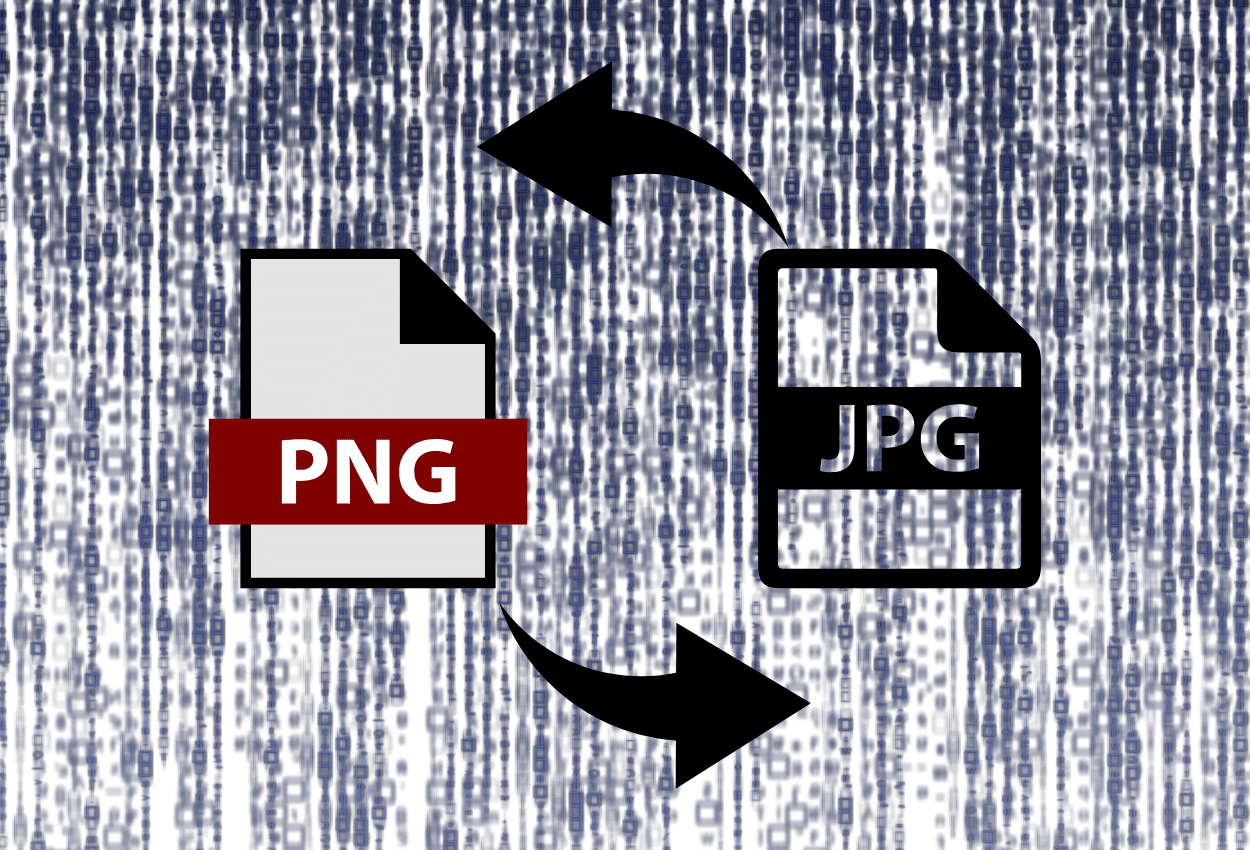
The Ultimate Guide to Image Conversion: Why You Need a Reliable PNG to JPG Converter
In today’s digital world, images are an essential part of how we communicate and share information. Whether you're running a blog, managing an e-commerce store, or posting on social media, the format of your images can make a big difference.
One common need is converting images from PNG to JPG. But why should you bother with this conversion? And more importantly, how do you do it quickly and efficiently? In this guide, we’ll explore why image conversion is important, how to use a PNG to JPG converter, and the best tool to make this process seamless — our own PNG to JPG converter.
Understanding Image Formats: PNG vs JPG
Before we dive into the "how," let’s first understand the "why." There are many different image formats out there, but PNG and JPG are two of the most commonly used.
PNG (Portable Network Graphics) is perfect when you need images with a transparent background or when you require high-quality, lossless compression. It's ideal for logos, graphics, and detailed images where quality matters. The downside? PNG files tend to be larger, which means they can slow down your website or take up more space on your device.
JPG (Joint Photographic Experts Group), on the other hand, uses lossy compression to reduce file sizes without a noticeable drop in quality. This makes JPG the go-to format for photographs and images you want to load quickly on a website or social media. However, it doesn’t support transparency and may not be the best choice for highly detailed graphics.
So, why would you need to convert PNG to JPG? The answer is simple: to reduce file size without sacrificing much image quality. Smaller file sizes load faster, which means better performance for your website or social media posts and better overall user experience.
Why You Need a Reliable Image Converter
When it comes to converting images, you don’t want to waste time on clunky, unreliable tools that slow you down or compromise the quality of your images. A good image converter should be:
- Fast: The process should be quick so you can focus on other important tasks.
- Quality-Preserving: A reliable converter ensures your images look just as good in JPG format as they did in PNG.
- Easy to Use: No complicated software installations or confusing interfaces—just a simple, straightforward tool.
- Free: Because no one wants to pay for something that can be done online for free.
This is exactly why we recommend using our free PNG to JPG converter. With just a few clicks, you can transform your images, optimize your website’s speed, and get back to creating great content or managing your business.
Step-by-Step Guide to Converting PNG to JPG
Ready to convert your PNG images into JPG format? Here’s how easy it is with our online PNG to JPG converter:
- Upload Your PNG File: Click the “Choose File” button to select the PNG image you want to convert.
- Select JPG as the Output Format: This will automatically set your image conversion to JPG.
- Download the JPG Image: After the conversion is complete, click the “Download” button, and voila! Your high-quality JPG image is ready to use.
The best part? It’s completely free, there’s no sign-up needed, and you can convert multiple images at once with batch processing.
Common Use Cases for PNG to JPG Conversion
You might be wondering when you’ll need to convert PNG images to JPG. Here are a few scenarios where our tool will come in handy:
1. Optimizing Website Images
Images are one of the heaviest components of a website. Large image files, like PNGs, can significantly slow down load times, which can hurt both user experience and SEO rankings. Converting your images to JPG can reduce their size and improve page speed.
2. Social Media Posts
Whether you’re posting a promotional graphic or sharing a photo on Instagram, file size matters. JPG images take up less space and are quicker to upload, especially on platforms with upload limits or slower connections.
3. E-Commerce Product Listings
If you’re selling products online, fast-loading, high-quality images are key to a great shopping experience. Convert your product images from PNG to JPG to optimize page load times without compromising visual quality.
Why Choose Our PNG to JPG Converter?
We’ve created the best PNG to JPG converter for you! Here’s why our tool stands out:
- Fast and Simple: Convert your PNG images to JPG in seconds, with no unnecessary steps.
- High-Quality Output: Our converter ensures that your images are as crisp and clear as the original PNG, without losing any significant detail.
- Completely Free: Unlike other converters, our tool doesn’t ask for a subscription or hidden fees. It’s 100% free to use, every time.
- No Software to Download: It’s a completely online tool, which means no software installations or updates are required. Simply upload and download—quick and easy!
- Batch Conversion: Need to convert several images at once? No problem! Our converter supports batch conversion to save you time.
Conclusion
Converting PNG to JPG is an essential task for anyone working with images, whether you're a website owner, a photographer, or a social media manager. By using our reliable, free PNG to JPG converter, you can easily reduce your image file sizes and improve your website’s speed, all while maintaining great visual quality.
Start converting your images today with our PNG to JPG converter—and take your website, social media posts, and digital content to the next level.
Remember, image optimization doesn’t stop at conversion. You can also use tools like image compressors and web hosting services to further enhance your site's performance. With the right tools, you’ll be able to improve your user experience, increase page speed, and enhance your search engine rankings.
Try the converter now and start optimizing your images for faster loading times!